Analytics configuration.
- Account Administration.
- About accounts, properties, views(profiles).
- User Roles.
- Checking view filters.
- Tag manager overview.
- GDPR compliance and anonymising user IP with Tag Manager.
Better page and content reports.
- Examining page paths and URLs and cleaning parameters.
- Understanding content drill down.
- Understanding page value and aligning pages to conversions.
- The event flow.
- Site speed reports.
Overview of non-standard data gathering.
- Setting up a simple site search.
- Event and interaction set up and reporting.
- Goal configuration (conversions).
- Demographic and interest reports.
Advanced filtering and sorting techniques.
- Searching reports.
- Using the secondary dimension tool.
- Understanding advanced search filters and regular expressions.
- Using system segments.
- Creating and applying custom segments.
Creating advanced reports.
- Creating and saving more complex reports.
- Creating a custom report.
- Working with, and setting up a dashboard.
- Deleting saved reports, dashboards and custom reports.
Enhanced acquisition reporting.
- Review of standard acquisition metrics
- Generating custom tracking codes manually.
- Using a google sheet to create and track custom tracking codes.
- Using custom campaign reports.
Working with Google Ads (Adwords).
- Integrating Google Ads.
- Understanding Adwords account structure and reports.
- When to use Adwords reports vs Analytics.
- Tying conversion data to Google Ads.
- Sharing your conversions into Adwords.
Analysing SEO performance.
- What is search console.
- Setting up search console (if viable).
- Integrating Google Search Console with GA.
- Working the Search Console reports in Analytics.
- When to use Analytics vs Search Console.
More advanced report sharing.
- Working with Google Sheets.
- Overview of Googles Data Studio.
Troubleshooting Analytics issues.
- What suspected false metrics might tell you.
- Testing correct technical set up.
Questions and Answers
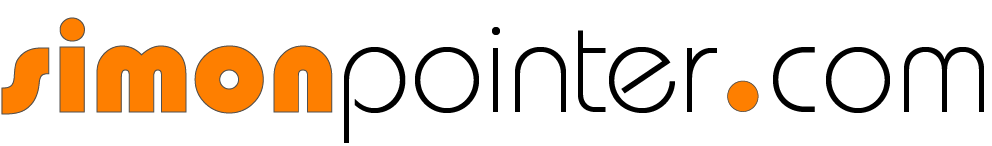

Please leave a Comment
If you have attended this course or would like to comment on it or join the discusson, please fill in the comments form.
Please note: You must register to add comments and they must be approved before appearing here.