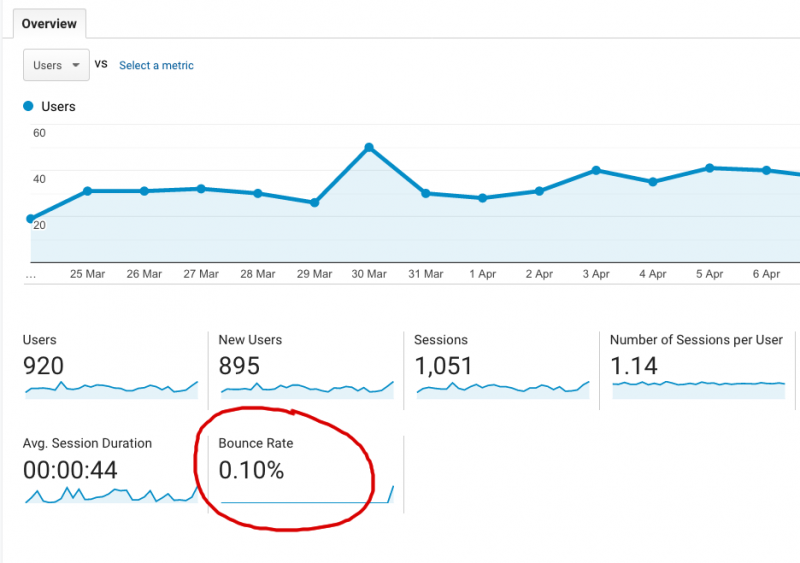What is a website Bounce Rate and does it really matter? If not it might be a very dangerous metric to use.
I train Google Analytics (GA) about twice a week, so meet 100’s of digital marketers and site owners and see 100’s of Websites and Google Analytics accounts.
The one metric that everyone wants to know about is BOUNCE RATE, and yet the bounce rate definition is difficult to understand.
What exactly is your website bounce rate then?
According to Google, the bounce rate definition is……
The percentage of single-page sessions in which there was no interaction with the page. A bounced session has a duration of 0 seconds.
Helpful?…Probably not. Have a read of Google’s Help Page, if you like but I am not too sure that’ll help much either.
Let’s Break it down
What is a bounce?
The bounce rate shows the number of bounces compared to the overall number of sessions (visits) to your site. In simplest terms a single bounce is a single-page visit – your user arrives on the landing page and leaves from the same page without seeing any other pages and GA counts 1 bounce.
For the more experienced of you, it is when the landing page and the exit page are the same page.
Or for those more technically minded it’s when the primary tracking code executes on the landing page but no further tracking executions occur.
What is an interaction?
The Google definition also says – in which there was no interactions with the page.
So if my user scrolls the page or clicks on things then it’s not a bounce any more because they interacted right?
Well absolutely not NO…..
Google Analytics does not measure any interactions by default! If you have not set up any additional interaction tracking then there are quite simply none.
For GA a user interaction is measured using an event. To see if you have any events being measured you need to go to Behaviour -> Events -> Overview. If there’s nothing there you have no interactions.
What about time?
Surely users only bounce if they leave my site quickly but if they stay for a bit then they don’t?
Erm, NO….
GA’s tracking code executes on pageview. So if a user lands on your landing page and has a single page visit (see’s no other pages) then the tracking code does not execute again during that session. As such GA would not know what the time was when the session ended.
Think of it like a stopwatch that has a start button but no stop button. A user needs to visit another page for the clock to be stopped.
As a result GA won’t know what the end session time is, so it counts all bouncing traffic as 0 seconds. Therefore time does not matter at all. A user could bounce a few seconds after loading the landing page or up to 30 minutes afterwards. If they bounce their time on page has 0 seconds.
What bounce rate definition is not
To start with it is not necessarily an indicator of poor user experience.
Unless you work harder at configuring user interactions and encouraging users to move to other pages – which they don’t always want to do – then bounces will occur. It’s perfectly viable that a user could land on your page read all it’s content, spend time looking around, scroll up and down, play some videos or audio, open up content areas and tabs and even submit a contact form. THEY WOULD STILL BOUNCE.
Why average bounce rate is completely useless to you.
Average bounce rate across the whole site is shown on the Audience Overview report and is totally useless.
Yes that’s right, it really tells you nothing useful at all! It’s simply all the bounces compared to all the traffic over a period of time.
So How do I use Bounce rate properly?
- Make sure you spend some time and effort configuring some realistic interaction events. This will make your bounce rate as accurate as possible because as people interact with your pages they will no longer bounce.
- For content look at the bounce rate on a per page or per landing page basis. Identify the worst bouncers and try to understand why they bounced.
- Have a look at your page speed and compare that to bounces. You might have a loading issue on your site.
- As a marketeer consider the bounce rate compared to acquisition. In other words if people arrive from your social media sites do they bounce more or less than other traffic.
- Use change in bounce rate rather than the amount of it – is it going up or down based on your activities.
- Compare bounce rate over time. Compare this months bounce rate against last month using the date range compare and try to do that specific to things like pages or acquisitions or even technology types.
- Use filters and segments on your reports to isolate bounces by condition so that you can spot problems or opportunities on your website.
So what is a good or bad bounce rate?
The average bounce rate I see on most business websites is between 35% and 55% depending on the nature of the site.
I would think this figure is reflective of realistic human behaviour. If the site is a large blog, for example, with a lot of repeat visits the bounce rate can be as high as 80% or more. This is because users are likely to come and look at individual posts, consume the content and leave.
I would expect the bounce rate for traffic from paid ads – both social and Search – to be much higher than average. Typically you’ll be doing well if more than about 2% of your traffic moves to conversion. You’ll also do will if more than about 20% move around and explore other content or products. If you’ve made great ads that drive traffic to specific content pages and users don’t explore they will leave from the landing page and therefore 80% are likely to bounce.
I would expect traffic from social or organic sources to be willing to explore more. I would therefore expect bounce rates from Organic Search or Social to be lower than average. So if your average bounce is around 50% you might expect this to be around 40%.
What about bounce rates under 20%?
Here comes the shocker for you. If your bounce rate is under 20% then it is quite simply fake!
I see this quite a lot and sadly site owners often look at this and think how brilliant their sites are. But worse still is that if the boucne is this low it’s likely that other things are not being counted accurately and all your decisions based on site data will be incorrect.
What should I look for to see if it is fake data?
- Tracking set up – specifically double tagging is a common cause. Install the Google Tag Assitant Ad-On in your browser and check for evidence of this.
- Look for overzealous event tracking. Check your event report and if one or more of them are executing for nearly all sessions then you’re driving down your bounce rate artificially.
- Look for evidence of deliberately faking low bounce rates (it might be in someone’s job interests to do this). This can easily be done by executing a Javascript after a short time delay that triggers an event on every page.
- Poorly configured scroll depth tracking as also a common cause. If you track to say 25% of the scroll depth but apply this to all, or lost of short pages, then this event will trigger almost immediately after page load. You’ll see scroll depth tracking at about 99% of all sessions in your event report.
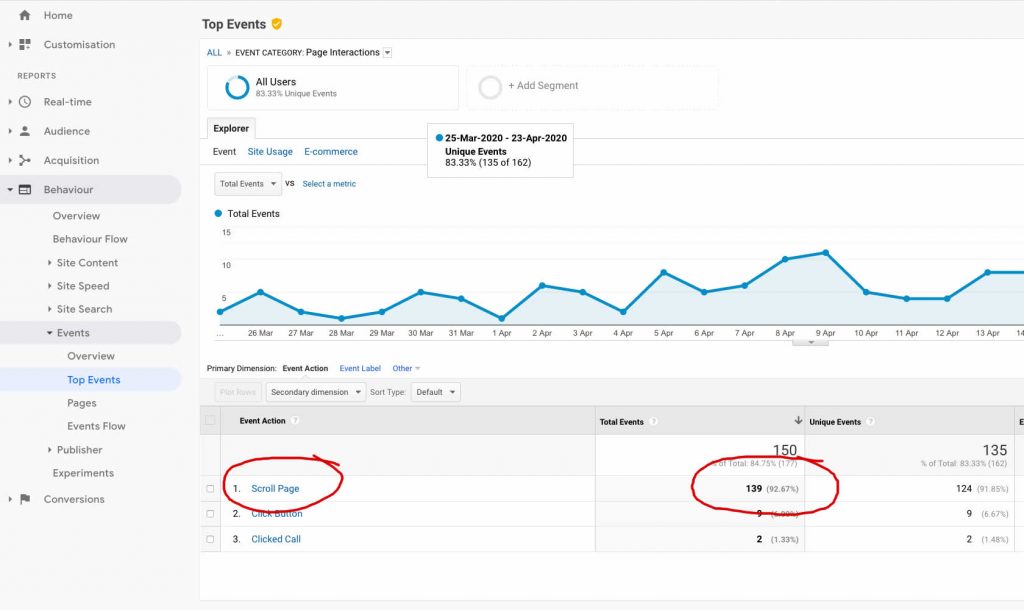
Event Action report showing artificially high scroll depth use
If you’d like to learn more why not come on one of my training courses or see my how to articles on this.